No products in the cart.
Building a Social Media Website Without Code: A Step-by-Step
Building a Social Media Website Without Code: A Step-by-Step
No-code development is an innovative approach that allows individuals to create fully functional websites and applications without the need for traditional programming skills. This method is rapidly gaining traction in the web design industry due to its ability to empower non-technical users to bring their ideas to life. With visually intuitive interfaces and easy-to-use tools, no-code platforms democratize web development, making it accessible to a broader audience.
<iframe width=”702″ height=”395″ src=”http://www.youtube.com/embed/LmmbO4xnXvs” title=”How To Make A Social Media Website Like Facebook With WordPress & BuddyBoss” frameborder=”0″ allow=”accelerometer; autoplay; clipboard-write; encrypted-media; gyroscope; picture-in-picture; web-share” referrerpolicy=”strict-origin-when-cross-origin” allowfullscreen></iframe>
The growing popularity of no-code development can be attributed to various factors, including the rise of entrepreneurship and the urgent need for rapid digital solutions. Many aspiring creators and small business owners often find themselves constrained by technical barriers when trying to establish their presence online. However, with no-code tools, anyone can develop their projects, streamline their workflows, and create bespoke functionalities tailored to their needs—all while saving time and financial resources.
When it comes to building a social media platform, the advantages of no-code development are particularly significant. Users can create interactive features such as user profiles, groups, and messaging functions without writing a single line of code. This approach enables an efficient launch of projects that can quickly adapt to user feedback and market requirements, ensuring greater operational agility.
WordPress emerges as a powerful tool for those interested in how to build a social media website without code. With its extensive library of plugins and themes, WordPress simplifies the process of setting up a social media site, allowing users to leverage pre-existing functionality while customizing their platform to fit their vision. This blog post will guide you through the essential steps involved in creating your social media website using WordPress, ensuring you maximize the potential of no-code methodologies.
Social Media WordPress Environment
Establishing your WordPress environment is an essential first step in creating your social media website. To begin with, you must select a reliable hosting provider that meets your needs. Popular hosting options include Bluehost, SiteGround, and WP Engine, all of which offer beginner-friendly plans and excellent customer support. These providers often offer one-click WordPress installations, which simplify the initial setup process, enabling you to focus on the creative aspects of your website rather than technical complexities.
Once you have chosen your hosting provider, the next crucial task is to select a domain name. Your domain name should not only represent your social media brand but also be easy to remember and type. Consider incorporating relevant keywords related to your niche to enhance searchability. Most hosting providers offer domain registration services, which can streamline this process.
With your hosting and domain in place, it’s time to install WordPress. As previously mentioned, many hosting services provide one-click installs, eliminating manual setup hurdles. However, if you prefer a manual approach, download the WordPress package from the official site and upload it to your hosting account via FTP. Configure your database and connect it with WordPress to complete the installation.
After WordPress is successfully up and running, selecting a suitable theme plays a pivotal role in defining the user experience of your social media website. Look for themes that specifically cater to social networking features, such as user profiles, activity feeds, and integration with popular social platforms. Many themes are available for free or for purchase, allowing you the flexibility to choose one that matches your aesthetic preferences and functional requirements.
With these foundational steps, you will have effectively set up your WordPress environment, paving the way for a smooth development process as you continue your journey in building a social media website without code.
Social Media Plugin Functionality, How to Step by Step
Creating a social media website using WordPress requires several essential plugins that enhance functionality and provide a seamless user experience. By integrating these plugins, you can effectively transform a standard WordPress site into a fully operational social media platform. Here, we discuss key plugins that facilitate various social media aspects, including user registration, profile management, content sharing, and activity feeds.
One of the primary plugins to consider is User Registration. This plugin enables visitors to register, log in, and manage their profiles easily. To install this plugin, navigate to your WordPress dashboard, go to Plugins > Add New, and search for “User Registration.” Once installed, follow the setup wizard to configure it to suit your needs.
Next, consider using BuddyPress. This powerful plugin allows you to build a community by enabling features such as user profiles, activity streams, and friend connections. To get started, search for “BuddyPress” from the Add New Plugins section. After installing, activate the plugin and follow the on-screen instructions to set up profile fields and other essential configurations.
Another crucial plugin is the Social Media Share Buttons & Social Sharing Icons. This plugin adds customizable social sharing buttons to your content, allowing users to share posts with their networks effortlessly. To install, find it in the Plugins directory, activate it, and customize the sharing icons as preferred.
Additionally, consider using WP Activity Log. It tracks user activities on your site, helping you monitor engagement and interactions, which is critical for any social media platform. Install the plugin through the same process as before, and configure it to receive detailed activity logs.
Each of these plugins provides essential features that contribute to the overall functionality of your social media site. Their installation and configuration are straightforward, making it easier than ever to learn how to create an engaging community platform without extensive coding knowledge.
Social Media Website Design and Customization
Creating a visually appealing and user-friendly social media website involves careful design and customization. Utilizing the WordPress Customizer is a fundamental aspect of this process. To start, navigate to the Appearance section of your WordPress dashboard where you can access the Customizer. Here, you will have the ability to adjust various elements such as layouts, colors, fonts, and menus, enabling you to create a unique site that aligns with your brand identity.
Begin by selecting a layout that supports your social media features effectively. Many WordPress themes offer flexible layout options, allowing you to choose the arrangement that best showcases user profiles and feeds. Afterward, modify the color palette to reflect the atmosphere you wish to convey. Consistent color choices can enhance the site’s overall look and affect user engagement positively.
After setting up layouts and colors, focus on typography. Selecting fonts that are easy to read and visually harmonious with your brand contributes to a polished appearance. Consider how different font pairings can affect usability and aesthetic appeal. Customizing menus is another crucial step, allowing users to navigate your site with ease. Highlight important sections such as groups, messaging systems, and user feeds to enhance user experience.
In addition to basic customization, integrating features that facilitate interaction is vital for a social media website. Utilizing plugins designed for community building can expand functionalities. For instance, plugins that enable messaging systems, user feeds, and group discussions can enrich user engagement on your platform.
Lastly, optimizing the user experience is crucial. Ensure that your site is mobile-friendly and has fast loading times, as these factors greatly affect user retention. By blending aesthetic customization with practical design elements, you can create an engaging social media website on WordPress at no cost, effectively serving your target audience.
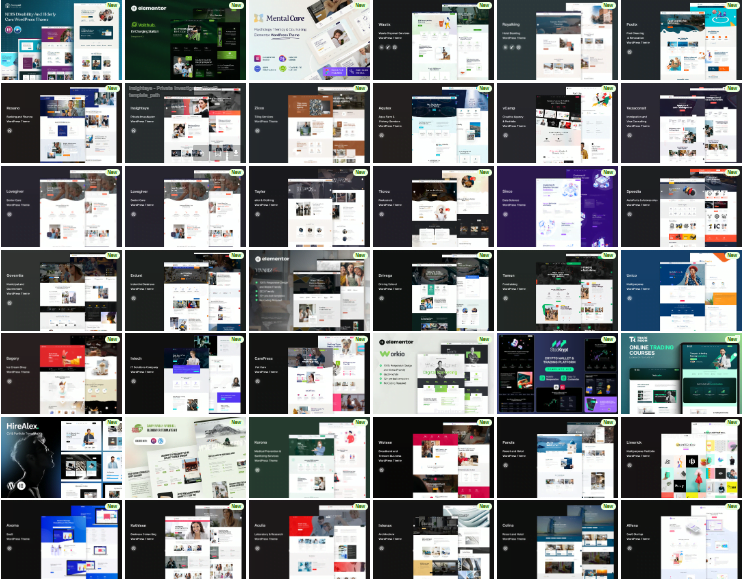 All Products
All Products


