No products in the cart.
How to Build a Web App Using WordPress
How To Build a Web App With WordPress as a Web App Platform
WordPress has evolved far beyond its origins as a simple blogging tool to become a robust platform capable of supporting a wide array of web applications. One of the key reasons for this transformation is its incredible flexibility. With its open-source nature, developers can customize WordPress to meet specific business needs, from e-commerce sites to membership platforms and custom business solutions.
The extensive plugin ecosystem further enhances WordPress’s adaptability. Thousands of plugins are available to extend core functionalities, allowing developers to integrate features like advanced analytics, CRM systems, and payment gateways seamlessly. Plugins such as WooCommerce, BuddyPress, and MemberPress exemplify how WordPress can be tailored to create specialized web applications ranging from online stores to social networks and membership sites.
Community support is another critical factor that makes WordPress an ideal platform for web app development. The large, active community contributes to continuous improvements and security updates, ensuring the platform remains current and reliable. Numerous forums, tutorials, and documentation are readily accessible, offering valuable resources for both novice and experienced developers.
WordPress’s versatility is demonstrated by various successful web applications built using the platform. For instance, TechCrunch, one of the leading technology news websites, utilizes WordPress to manage its extensive content. Similarly, the New York Times uses WordPress for its blogs, showcasing the platform’s capability to handle high-traffic sites. Other examples include Bloomberg Professional, which leverages WordPress for secure, data-driven applications tailored to financial professionals.
These examples illustrate that WordPress is not just for blogging but is a powerful tool for building comprehensive web applications. Whether you are looking to develop an e-commerce site, a membership platform, or a custom business solution, WordPress offers the flexibility, extensibility, and community support needed to bring your vision to life.
Setting Up Your WordPress Environment
Building a web app using WordPress begins with setting up a robust and reliable WordPress environment. The initial step involves choosing a web hosting provider that offers the necessary resources and support for your project. Opt for a hosting provider known for its performance, security, and customer service, such as Bluehost, SiteGround, or WP Engine. These providers often offer one-click WordPress installations, simplifying the setup process.
Once you’ve selected your hosting provider, the next step is installing WordPress. Most reputable hosting services include a one-click installer for WordPress, making this process straightforward and efficient. After installing WordPress, you will need to select an appropriate theme for your web app. It’s crucial to choose a theme that is both flexible and highly customizable, as this will serve as the foundation for your web app’s design and functionality.
For web app development, starter themes like Underscores (_s), Astra, or GeneratePress are excellent choices. These themes are lightweight, highly customizable, and offer a solid framework for building out your web app. Underscores is especially popular among developers for its clean and minimalist code base, while Astra and GeneratePress provide extensive customization options and compatibility with various page builders.
Configuring basic settings in WordPress is a critical step in the setup process. Begin by adjusting your site title, tagline, and permalink structure via the Settings menu. Ensuring your permalinks are set to a user-friendly format, such as “Post name,” enhances the SEO and readability of your site’s URLs.
Installing essential plugins is another vital component of setting up your WordPress environment. Plugins like Elementor or Beaver Builder can greatly enhance your development capabilities, offering drag-and-drop interfaces for creating complex layouts without coding. Additionally, plugins such as Yoast SEO, WPForms, and WP Super Cache can optimize your site for search engines, facilitate form creation, and improve site performance, respectively.
By carefully selecting your web hosting provider, theme, and essential plugins, and by configuring your WordPress settings, you lay a solid foundation for developing a successful web app. This structured approach ensures that your environment is optimized for performance, flexibility, and scalability, setting you up for success in your web app development journey.
Customizing Your WordPress Site for Web App Functionality
Customizing a WordPress site to function as a web app involves several strategic steps to ensure that the platform meets the specific needs of your project. One of the primary tools at your disposal is the use of page builders, which allow you to design and structure your web app without requiring extensive coding knowledge. Popular page builders like Elementor, Beaver Builder, and Divi offer drag-and-drop interfaces that simplify the design process and enable you to create responsive, visually appealing layouts.
To add more complex functionality, custom post types and advanced custom fields (ACF) come into play. Custom post types allow you to create and manage different content types beyond the standard posts and pages, such as portfolios, testimonials, or product listings. Combining custom post types with ACF enables you to add tailored fields to your content types, thereby providing a more customized user experience. For instance, you can create specific input fields for user profiles, product specifications, or event details, enhancing the interactivity and usability of your web app.
Plugins play a crucial role in extending WordPress functionality, and selecting the right ones is key to successful web app development. For user management, plugins like User Registration and MemberPress are essential, providing robust tools for user sign-ups, profiles, and roles. Form building can be efficiently handled with plugins such as Gravity Forms or WPForms, which allow you to create complex forms with ease. If your web app involves e-commerce, WooCommerce stands out as a comprehensive solution that integrates seamlessly with WordPress, offering features like product management, payment gateways, and order tracking.
Lastly, ensuring that your web app is mobile-friendly is paramount. Responsive design is no longer optional but a necessity. Page builders generally offer responsive options, but it is advisable to test your web app on various devices and screen sizes to ensure optimal performance. Tools like Google Mobile-Friendly Test and BrowserStack can help you evaluate and improve the mobile responsiveness of your site, ensuring a seamless user experience across all devices.
Testing, Deployment, and Maintenance
After building your WordPress-based web app, it is crucial to ensure that it performs optimally before going live. Begin with comprehensive testing phases, starting with quality assurance (QA) testing. QA testing involves meticulously examining the web app for bugs, broken links, and functionality issues. This phase should also include cross-browser testing to ensure compatibility across different web browsers and devices. User acceptance testing (UAT) follows, where a group of end-users interact with the web app and provide feedback on its usability and functionality. This feedback is invaluable for making final adjustments and ensuring the app meets user expectations.
With testing complete, you can proceed to deploy your web app to a live server. Choose a reliable hosting provider that offers robust security features, high performance, and excellent customer support. Prioritize security by implementing SSL certificates, setting up firewalls, and regularly updating security plugins. Performance optimization is equally critical; ensure fast page load times by leveraging caching mechanisms, optimizing images, and minimizing the use of heavy plugins.
Ongoing maintenance is essential to keep your WordPress web app running smoothly. Regularly update the WordPress core, themes, and plugins to protect against vulnerabilities and access new features. Use automated tools for backups to safeguard your data and enable swift recovery in case of issues. Monitoring the app for performance issues is vital; tools like Google Analytics and server monitoring services can help you keep track of traffic, load times, and potential bottlenecks.
Finally, gathering user feedback post-launch is key to iterative improvement. Encourage users to share their experiences and suggestions through surveys or feedback forms. Analyze this feedback to identify areas for enhancement and prioritize updates that improve functionality and user experience. By continuously iterating on your web app, you ensure it remains relevant and user-friendly, ultimately leading to sustained success.
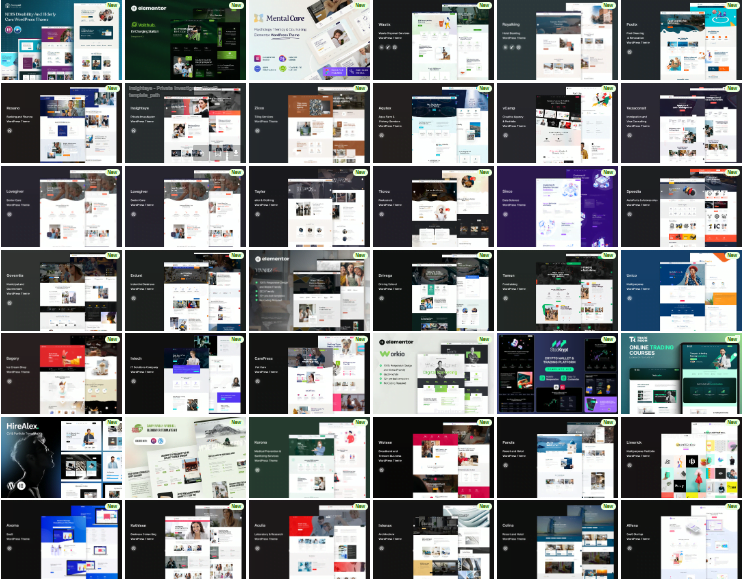 All Products
All Products


