No products in the cart.
How to Install an Admin Dashboard on the Front Side of Your Hosting Site

Bootstrap Admin Dashboards Right Here
Admin dashboards are essential tools for website management, offering a centralized interface where administrators can oversee and control various aspects of their site. These dashboards provide real-time data monitoring, enabling administrators to track site performance, user activity, and other critical metrics. The ability to monitor data in real-time helps in making informed decisions promptly, ensuring the website operates smoothly and efficiently.
Key features of admin dashboards include user management, which allows administrators to control user permissions, roles, and access levels. This feature is crucial for maintaining the security and integrity of the website, as it ensures that only authorized personnel can make significant changes. Additionally, admin dashboards offer comprehensive analytics, providing insights into user behavior, traffic patterns, and other vital statistics. These analytics help in understanding how users interact with the site, which can inform future improvements and optimizations.
Having an admin dashboard on the front side of your hosting site brings several advantages. Firstly, it improves site management by providing an accessible and user-friendly interface for administrators. This centralized control system streamlines operations, making it easier to manage multiple aspects of the site from a single location. Secondly, an admin dashboard enhances the user experience by ensuring that the website is always running optimally. By monitoring performance metrics and user activity, administrators can quickly identify and address any issues that may arise.
Finally, an admin dashboard simplifies the overall management process, allowing for more efficient and effective site operations. From tracking performance to managing users and analyzing data, these dashboards offer a comprehensive solution for website administration. If you’re looking to take advantage of these benefits, download your free admin dashboard here and start optimizing your website management today.
Choosing the Right Admin Dashboard
Selecting the appropriate admin dashboard is a critical step in effectively managing your website. The choice largely depends on several factors, including the type of website, the hosting environment, and the specific functionalities you require. Understanding these elements will help you determine the most suitable admin dashboard for your needs.
First, consider the type of website you are managing. An e-commerce site may need advanced analytics and sales tracking features, while a blog might prioritize content management and SEO tools. Knowing the core functionalities essential for your website’s operation will guide you toward the right admin dashboard.
Next, evaluate your hosting environment. Certain admin dashboards are optimized for specific hosting platforms. For instance, if your website is hosted on a WordPress platform, you might find that dashboards like WP Admin or Jetpack offer seamless integration and enhanced performance. Conversely, if you are using a different hosting service, explore options that are compatible and easy to configure within that environment.
There are numerous admin dashboards available, ranging from free to premium options. Popular free dashboards include AdminLTE and Django Admin, known for their user-friendly interfaces and extensive customization capabilities. Premium options like Metronic and CoreUI offer advanced features and dedicated support, making them ideal for businesses requiring robust, scalable solutions.
When comparing these options, consider their features, pros, and cons. Free dashboards are cost-effective but may lack certain advanced functionalities found in paid versions. Premium dashboards, while requiring an investment, often come with comprehensive support and frequent updates, ensuring your site remains secure and up-to-date.
Additionally, evaluating user reviews and seeking recommendations can provide valuable insights. Reviews from other users can highlight common issues and advantages, helping you make an informed decision. Engaging with online communities or forums can also offer personal experiences and suggestions tailored to your specific needs.
Ultimately, choosing the right admin dashboard involves a balanced consideration of your website’s needs, the hosting environment, available features, and user feedback. This approach will ensure you select a dashboard that enhances your site’s functionality and overall performance.
Step-by-Step Installation Guide
Installing an admin dashboard on the front side of your hosting site can significantly streamline your web management tasks. This step-by-step guide will walk you through the process, ensuring a smooth and successful installation.
Pre-Installation Requirements
Before you begin, ensure that your hosting environment is compatible with the admin dashboard you intend to install. Verify the server requirements such as PHP version, MySQL database, and necessary extensions. Additionally, prepare the required credentials, including FTP access, database login details, and admin user information.
Downloading and Uploading Dashboard Files
First, download your free admin dashboard from a trusted source. Unzip the downloaded file on your local machine. Connect to your hosting server using an FTP client and navigate to the root directory where your website files are stored. Upload the unzipped dashboard files to this directory, ensuring that all files and folders are transferred correctly.
Configuring the Database
Next, set up the database configuration. Access your hosting control panel and create a new MySQL database along with a user and password. Record these details carefully. Open the configuration file (usually named config.php or similar) within the uploaded dashboard files and enter the database name, user, and password. Save the changes and close the file.
Setting Up User Roles and Permissions
After configuring the database, proceed to set up user roles and permissions. Access the admin dashboard through the provided URL and log in using the default admin credentials. Navigate to the user management section and create user accounts for each team member, assigning appropriate roles and permissions based on their responsibilities. Ensure to change the default admin password to enhance security.
By following these steps, you will have successfully installed an admin dashboard on the front side of your hosting site. This powerful tool will enable you to manage your website efficiently, providing a user-friendly interface and robust features.
Post-Installation Configuration and Best Practices
Once you have successfully installed your admin dashboard on the front side of your hosting site, the next critical step is to configure the dashboard to optimize its performance. Customizing the dashboard interface is a good starting point. Most admin dashboards offer a variety of widgets and themes that can be tailored to meet your specific needs. Adjust the layout and prioritize the most relevant information to enhance your workflow efficiency.
Configuring notifications and alerts is another essential aspect. Enable real-time notifications to stay updated on important activities. This will help in promptly addressing any issues that arise. Set up email or SMS alerts for significant events like login attempts, system errors, or updates to ensure you’re always in the loop.
Integrating analytics tools is crucial for a comprehensive overview of your site’s performance. Utilize built-in analytics features or third-party tools to track visitor behavior, traffic sources, and other key metrics. This data can provide valuable insights to guide your decision-making process.
Maintaining security should be a top priority when managing your admin dashboard. Regular updates are vital to patch any vulnerabilities and keep your system secure. Establish a routine backup procedure to safeguard your data against unexpected events like hardware failures or cyber-attacks. Additionally, implement security monitoring tools to detect and respond to suspicious activities promptly.
Training users is also an integral part of post-installation configuration. Provide comprehensive training sessions and resources to ensure that all users can navigate and utilize the admin dashboard effectively. Highlight the advanced features that can significantly enhance productivity and streamline operations.
By following these best practices, you can ensure that your admin dashboard is not only functional but also optimized for peak performance and security. Download your free admin dashboard here to get started on enhancing your site’s management capabilities today.

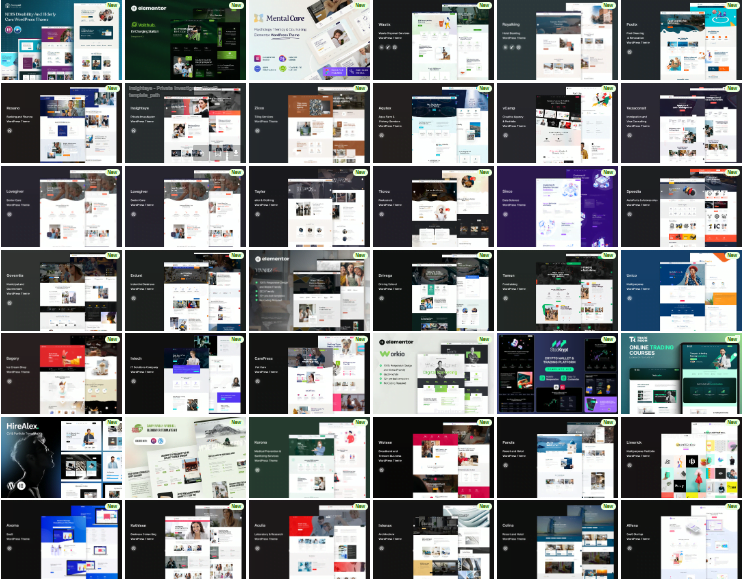 All Products
All Products


